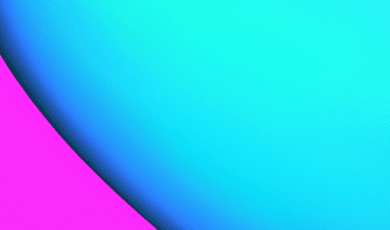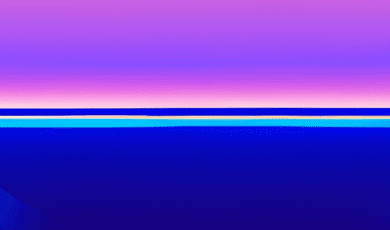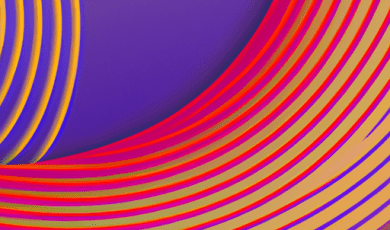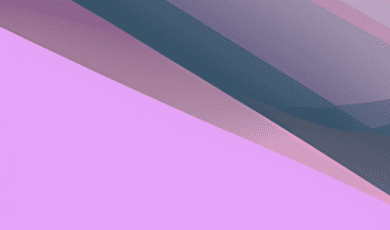Clean code is more than just a buzzword—it’s the foundation upon which maintainable, scalable, and reliable software is built. Coding with clarity not only helps you as a developer understand, debug, and extend your code, but also empowers your team and future maintainers to do the same. In today’s fast-paced tech ecosystem, adhering to clean code principles is essential for delivering high-quality products quickly and efficiently. Whether you’re a budding junior developer or a seasoned engineer looking to sharpen your craft, mastering clean code best practices can set you—and your projects—apart.
Why Clean Code Matters
Before diving into best practices, it’s important to understand why clean code is so critical. Codebases are rarely static—they evolve as features are added, bugs are fixed, and requirements change. Clean code:
- Enhances readability: Other developers (and future you) can quickly grasp what the code does.
- Improves maintainability: It’s easier to update, refactor, or fix bugs without introducing regressions.
- Reduces technical debt: Prevents messy workarounds that snowball into bigger problems.
- Fosters collaboration: Clean code makes on-boarding teammates or open-source contributors a breeze.
- Facilitates testing and scaling: Modular, clear code leads to more reliable and extensible software.
Now, let’s explore essential clean code practices every developer should know and follow.
Best Practices for Writing Clean Code
1. Use Meaningful and Consistent Naming
Names are one of the first things anyone sees in your code. Descriptive variable, function, and class names eliminate confusion. Opt for clarity over brevity—the name getCustomerAge() is infinitely better than gCA(). Adopt naming conventions (like camelCase for variables and functions, PascalCase for classes) and stick to them consistently across the codebase.
- Bad:
let x1 = 12; - Good:
let userAge = 12;
2. Keep Functions Small and Focused
Each function should do one thing, and do it well. This is the crux of the Single Responsibility Principle (SRP) from SOLID principles. Large, multi-purpose functions become confusing and error-prone. Small, focused functions are easy to understand, test, and reuse.
- Split long functions into smaller helper functions if they do too many things.
- Ensure every function is named after its sole responsibility.
3. Write Self-Documenting Code
The best code is so readable it requires minimal comments. This doesn’t mean “no comments,” but code should usually speak for itself. Use comments to explain why something is done (not what is being done—let the code show that).
- Bad:
// increment i
i++; - Good:
// Account for zero-based indexing
let adjustedIndex = index + 1;
4. Avoid Magic Numbers and Strings
“Magic numbers” are hard-coded values whose purpose isn’t clear, like for (let i = 0; i < 42; i++). Replace them with named constants. This improves readability and makes updating values hassle-free.
const MAX_USERS = 42;
for (let i = 0; i < MAX_USERS; i++) {
// logic here
}
5. Refactor Ruthlessly
Don’t shy away from cleaning up code you inherit or wrote yourself. Refactoring is a continuous process that pays off in the long run:
- Break large files into smaller, logically grouped modules.
- Merge duplicate code into reusable functions.
- Review and update outdated logic or patterns.
6. Follow Formatting and Style Guidelines
Consistent formatting is vital for readability. Most languages and frameworks come with standard style guides (like Google’s JavaScript Style Guide). Use linters and code formatters (like ESLint, Prettier, or Black) to enforce consistency.
- Use consistent indentation and spacing.
- Stick to one code style for braces, quotes, and semicolons throughout the project.
7. Handle Errors Gracefully
Robust error handling prevents unexpected crashes and enhances user experience. Always anticipate possible failures and handle them predictably. Don’t leave empty catch blocks or swallow errors silently—log them, or display a user-friendly message.
- Use exception handling wisely and don’t overuse try-catch for normal control flow.
- Always clean up resources (files, connections) in
finallyblocks.
8. Keep Code DRY (Don’t Repeat Yourself)
Repetition increases maintenance overhead and risk of inconsistencies. Reuse functions, classes, and modules as much as possible. If you see similar code blocks more than twice, extract them into a separate reusable function or class.
9. Write Tests and Make Them Part of the Process
Clean code is testable code. Writing unit and integration tests ensures that your code works as expected and discourages brittle, untestable designs. Tools like Jest, Mocha, or Pytest make it easy to get started. Consider Test-Driven Development (TDD) for more disciplined, predictable code.
10. Document APIs and Modules Clearly
While in-line comments should be minimal, documentation for public APIs, complex classes, and modules is essential. Use docstrings or tools like JSDoc, Sphinx, or Doxygen to generate comprehensive documentation from your codebase.
Common Pitfalls to Avoid
Even with the best intentions, it’s easy to fall into some traps. Here are a few mistakes to watch out for:
- Premature optimization: Don’t complicate code for non-critical speed gains early on.
- Over-engineering: Simplicity is key—avoid adding layers and abstractions you don’t need.
- Ignoring feedback: Peer reviews and feedback are invaluable. Learn from others and improve together.
- Neglecting testing: Skipping tests to save time will likely cost more time fixing bugs later.
Clean Code in Practice: Example
Here’s a straightforward example of refactoring messy code into a cleaner version.
Before:
function fn(a) {
if (a == null) {
return false;
}
if (a.length === 0) {
return false;
}
return true;
}
After (Cleaned up):
/**
* Checks if the provided array is non-empty.
* @param {Array} arr - The array to check
* @returns {boolean}
*/
function isNonEmptyArray(arr) {
return Array.isArray(arr) && arr.length > 0;
}
The refactored version uses a meaningful name, reduces redundancy, and documents the function purpose.
Conclusion: Clean Code as a Career Superpower
Clean code may require extra effort up front, but it pays dividends: smoother teamwork, faster debugging, easier scaling, and more enjoyable development. By adopting best practices—choosing meaningful names, crafting small focused functions, embracing consistency, testing thoroughly, and documenting wisely—you’ll write code that stands the test of time and scrutiny.
Remember, clean code is not a one-time goal, but a continuous journey. The more habitual these practices become, the more efficient and remarkable your work will be. Whether you’re starting your software development career or refining your engineering skills, mastering clean code is an investment that will serve you for years to come.