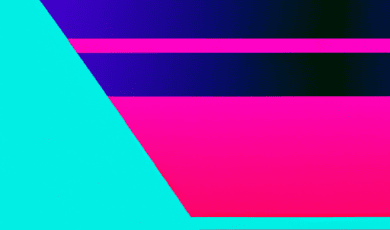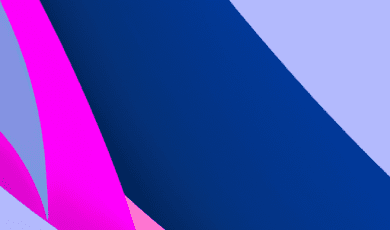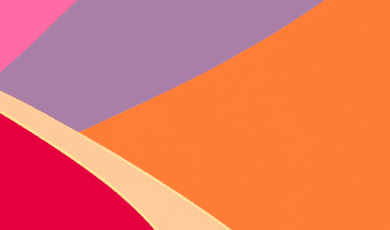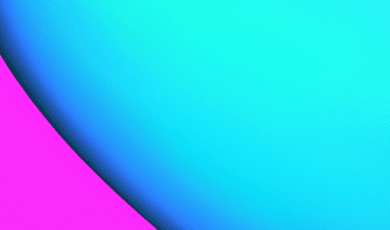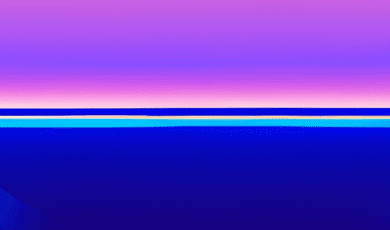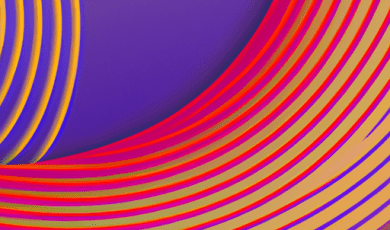Automate Your Coding Tasks with AI (Examples & Tools)
Discover how AI-powered tools can automate coding tasks, save you time, and boost your productivity. Explore real-world examples and the best tools for developers in 2024.
Introduction: The Rise of AI in Software Development
In recent years, artificial intelligence (AI) has transformed from a futuristic concept into a practical ally for software developers. Gone are the days when coding meant manually writing every line and spending hours debugging trivial errors. Today, AI-powered tools can automate a wide array of programming tasks, letting coders focus on building robust features, optimizing user experiences, and innovating at a faster pace.
Whether you’re a junior developer looking to speed up your workflow or a tech-savvy professional eager to uncover new efficiencies, embracing AI in your coding routine can be a game changer. This article explores how AI is revolutionizing coding, real-world examples of automation, and a curated list of the best AI tools you should try today.
How AI is Automating Coding Tasks
AI automation in coding covers a broad spectrum. From writing boilerplate code to optimizing performance, AI can expedite or even replace repetitive development tasks. Let’s break down how.
- Code Generation: AI models can write functions, classes, and even entire modules based on human prompts or code comments.
- Bug Detection & Resolution: AI can identify bugs and suggest or even apply fixes instantly.
- Code Review: Automated code reviews highlight issues, stylistic inconsistencies, and potential vulnerabilities.
- Testing: AI tools create, run, and maintain test cases, improving software reliability.
- Documentation: AI generates documentation from code, making onboarding and collaboration smoother.
By handling repetitive and relatively predictable tasks, AI allows developers to channel their creativity into solving complex problems that require human ingenuity.
Real-World Examples of AI Automating Coding Tasks
The impact of AI on software development isn’t just theoretical. Here are some practical scenarios where AI-driven automation has made a tangible difference.
1. Generating Boilerplate Code
Setting up a new React component, writing CRUD APIs, or initializing configuration files are often repetitive tasks. AI coding assistants like GitHub Copilot can auto-complete entire blocks of code by interpreting your comments or initial lines. This reduces time spent on boilerplate and lets you focus on unique logic.
2. Refactoring and Code Optimization
Refactoring (restructuring code without changing functionality) can be tedious. Tools like SourceAI and Tabnine automatically suggest improvements, optimize loops, and propose best practices with minimal input.
3. Intelligent Bug Detection
AI-powered linters such as DeepCode (now part of Snyk) scan your repositories for complex bugs that traditional static analyzers might miss. These tools learn from millions of open-source projects, allowing them to flag potential issues and recommend actionable fixes instantly.
4. Automated Testing
Writing tests is crucial but often overlooked. AI tools like Diffblue Cover automatically generate unit tests for Java code, while Testim.io leverages AI for end-to-end test automation. These solutions accelerate your testing pipeline and bolster code coverage.
5. Documentation and Code Comments
AI-driven documentation tools like Mintlify take your codebase and produce readable, context-aware documentation or code comments. This ensures your projects remain easy to understand — even as they grow in complexity.
Top AI Tools for Coding Automation (2024)
Here’s a curated list of the most effective AI tools to supercharge your development workflow:
- GitHub Copilot
-
Perhaps the most famous AI coding assistant, Copilot is powered by OpenAI’s Codex and integrates seamlessly with Visual Studio Code. It completes code, recommends solutions, and even writes functions based on natural language prompts.
- Tabnine
-
Built on generative AI, Tabnine serves context-aware code completions across many programming languages. It learns from your codebase and is privacy-focused, offering on-premises options for enterprises.
- Amazon CodeWhisperer
-
Integrated into AWS environments, CodeWhisperer generates code recommendations, security scans, and helps implement AWS best practices quickly using AI.
- Snyk Code (formerly DeepCode)
-
This AI-powered code analysis tool scans for security vulnerabilities, code quality issues, and compliance gaps in real time.
- Sourcegraph Cody
-
Using LLMs (large language models), Cody provides code completion, search, and refactoring support across massive codebases, making it easier to onboard new team members or navigate legacy code.
- Diffblue Cover
-
Specializing in Java, Diffblue Cover automatically writes exhaustive, suite-level unit tests, ensuring robust test coverage with minimal developer effort.
- Mintlify
-
This tool automatically generates clean, understandable code documentation, helping teams keep their project docs up to date with each commit.
- Testim.io
-
An end-to-end automated testing tool, Testim.io uses AI to create, run, and adapt tests as your UI evolves, minimizing manual QA work.
Integrating AI Automation Into Your Workflow: Best Practices
To harness the full power of AI automation in software development, consider these practical tips:
- Start with low-risk tasks: Automate code completion, documentation, or linting before handing over critical business logic to AI.
- Review AI-generated code: Always check code for logic errors, security flaws, and alignment with your coding standards.
- Measure efficiency gains: Compare your team’s productivity and error rates before and after implementing AI tools.
- Stay up to date: AI is evolving rapidly — keep an eye on updates, new features, and the latest research to maintain a competitive edge.
- Maintain human oversight: While AI is powerful, human intuition, context-awareness, and creativity are still unmatched. Use AI as a copilot, not a replacement.
Conclusion: The Future of Coding is Collaborative
AI automation isn’t about replacing developers — it’s about empowering them to do their best work, faster and with fewer errors. From creating code snippets at lightning speed to uncovering hidden bugs and automating tests, AI tools provide a competitive advantage for any team or individual ready to embrace them.
As you incorporate AI into your coding tasks, remember that true productivity stems from a seamless partnership between human developers and machine intelligence. Start by experimenting with the tools highlighted above, and soon you’ll find more time to innovate, solve hard problems, and take your coding skills to the next level.
Are you ready to automate your coding tasks with AI and supercharge your development workflow? The future is now — and it's collaborative.